AutoCAD
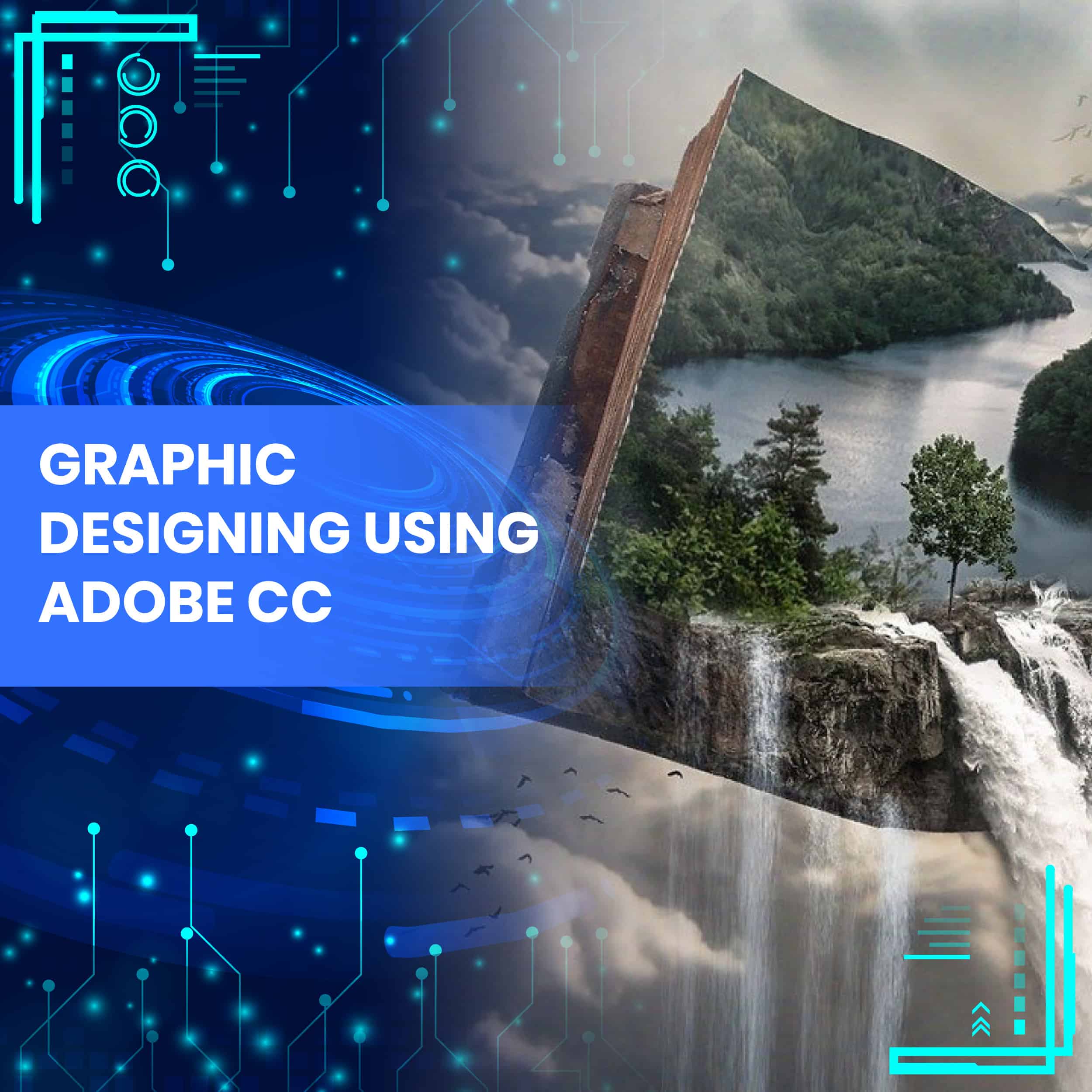
About this course
COURSE OVERVIEW
This AutoCAD Bundle is an all-in-one solution for anyone looking to increase their pre-existing (if any) knowledge and skills on AutoCAD. It also caters towards the hungry learners who have keen interest on AutoCAD but don’t know where to start.
AutoCAD bundle has been designed by the associated industry experts with the utmost care. You will get a detailed step-by-step breakdown of each and every course topic. After completing this AutoCAD bundle, your expertise in AutoCAD which will help you start and prosper in your professional life. Classroom-based, Tutor Led, hands-on training giving you real-life experience, Project work, Books, Materials, Course Completion Certificate.
This AutoCAD Bundle is ideal for
- Students
- Recent graduates, future architects, engineers and designers
- Job Seekers
- Anyone interested in AutoCAD
- People already working in the relevant fields of AutoCAD and want to polish their knowledge and skill.
COURSE CONTENTS
- Detail Syllabus:
- AutoCAD 2D Modeling design AutoCAD and Working with the Windows Environment
- Creating Your First Drawing
- Viewing and Plotting a Drawing
- Basic CAD Drawing Techniques
- Understanding Layers and Linetypes
- Creating Basic Geometry
- Annotating a Drawing with Text and Hatching
- Drawing Accurately
- Creating Selection Sets
- Basic Editing Skills
- Editing with Grips
- Advanced Drawing Techniques
- Dimensioning a Drawing
- Modifying Object Characteristics
- Using Symbols and Attributes
- Drawing in Two Dimensions 2D
- Working with Data.
- Organizing and Managing Drawings.
- Customizing AutoCAD.
- 3D Modeling Design3D concepts and AutoDesk Product for 3D
- Drawing in Three Dimensions.(3D)
- User Coordinate System and the Z-Axis
- 3D Wireframe Modeling
- Dynamic Rotation – Free Orbit, OFFSET Command
- 3D Surface Modeling
- Solid Modeling – Constructive Solid Geometry
- Regions, Extrude and Solid Modeling
- Multiview Drawings from 3D Models
- Symmetrical Features in Designs
- Advanced Modeling Tools & Techniques
- Conceptual Design Tools & Techniques
- Photorealistic Rendering
- Certification
PROGRESSION
After this course you will be able to enroll to other NIIT courses such as
- DIGITAL MARKETING
- REVIT
MODULES
To receive complete course outline sign in HERE and we will get back to you shortly!
Course Curriculum
TUTOR SUPPORT
TUTOR SUPPORT
Our NIIT Qatar training specialists in Doha are experts in the IT industry with a minimum of 15 years real world experience backed with many certifications! They will patently guide you step by step!
Reviews
5 Stars
4 Stars
3 Stars
2 Stars
1 Stars

